Plugins - Video Previews
Page 5 of 10
Video Previews:
Video HTML5
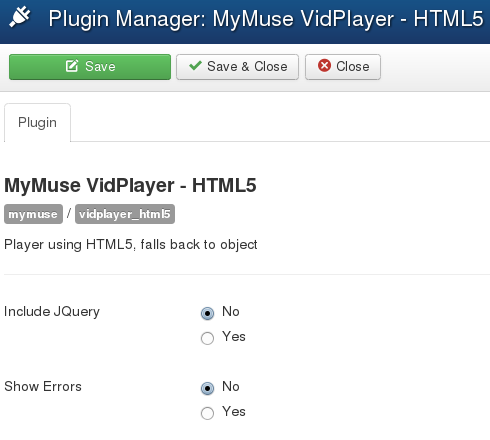
Options
- Include JQuery: Joomla 3 loads Jquery itself, so this should not be necessary.
- Show Errors: Turns on the JPlayer inspector at the bottom of the player and shows any errors.
The JPlayer video player
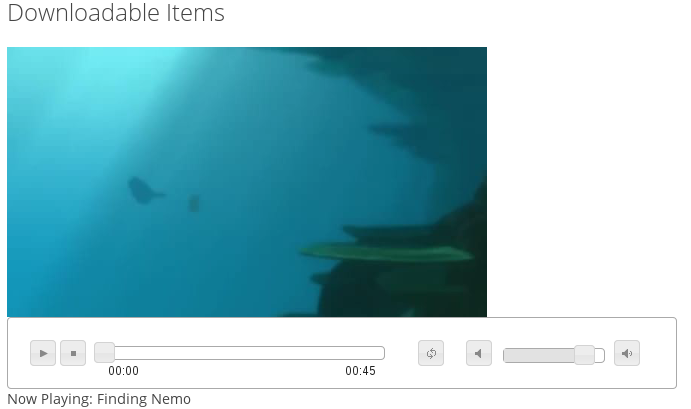
Video Flash Player DewPlayer DewTube
To have a 'poster' of the movie, the graphic that displays before the movie is played, you must save the image at the same size as the movie
and save it to the same preview directory the movie is in. Example: movie is images/A_MyMusePreviews/nature/lakes/lake_scene.flv, save the track 'Detail Image' as
images/A_MyMusePreviews/nature/lakes/lake_scene.jpg
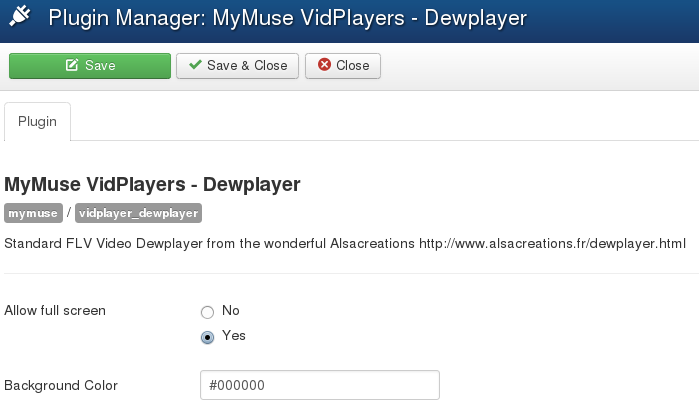
Options
- Allow Full Screen: Let the user choose a full screen display.
- Background Color: Set the default background color.
Screenshot with the menu's Product Options->'Player Type set to "Playlist"

Video Flash Player Flowplayer
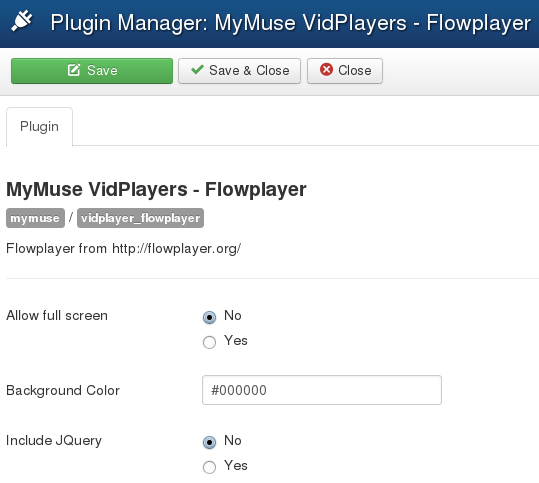
Options
- Allow Full Screen: Let the user choose a full screen display.
- Background Color: Set the default background color.
- Include JQuery: Include JQuery yes/no. Joomla 3 loads this already.
Screenshot with the menu's Product Options->'Player Type set to "One Player For Each".

miscellaneous
Page
- Hits: 43112